as in my college work I had little butterflies and roses and she didn’t know how to do it.
So I thought I would give you this so I can hopefully help other people too.
*All of these brushes in the tutorial/examples can be resized in anyway, to your preference.
*I am using Photoshop CS2, so things may vary in different versions of the program.
*All examples are below their explainations.
*More detailed look into the brushes are in the images, so please click the pictures to enlarge.
Well first you’ve got the basic 'Brush Tool'.
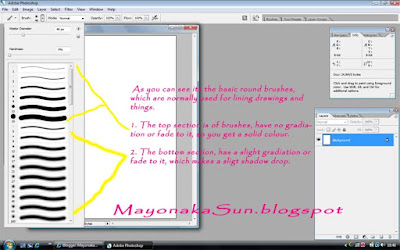 Next, I will tell you how to change the styles.
Next, I will tell you how to change the styles.First, click on the arrow next to the 'Brush size' that will get you to the menu,
Where you then click on the arrow on the very side.
Once that’s clicked, you can select your style.
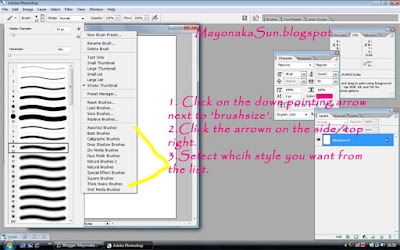 When clicking, the style you want, it will come up with a pop-up box asking if you want 'replace current brushes', just click 'ok'.
When clicking, the style you want, it will come up with a pop-up box asking if you want 'replace current brushes', just click 'ok'.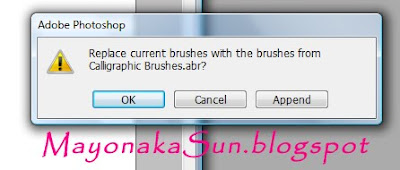 Right, so now I will make a few demonstrations of each style of tool. I'll only do about 5 examples of ones I use the most, as you can experiment and find out which ones you like to use yourself. :).
Right, so now I will make a few demonstrations of each style of tool. I'll only do about 5 examples of ones I use the most, as you can experiment and find out which ones you like to use yourself. :).1. I use 'Calligraphic Brushes'. These brushes are good for some outlines for digital drawings and writing.
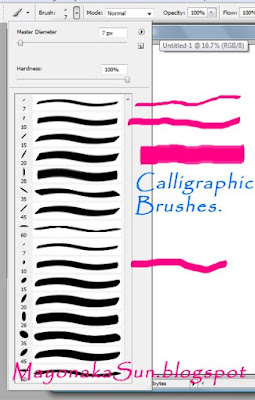
2. Another I use a lot is 'Natural Brushes'. This is very good for make brushes, trees and foliage.
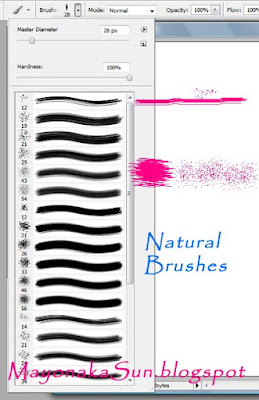
3. Next is, 'Natural Brushes 2', similar uses to 'Natural Brushes'. I use this one many for bushes and shrubs.
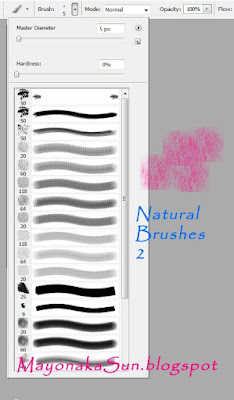
4.'Special Effects brushes', this is one of my favourites, as though there is not a lot of selection like previous ones, you can manipulate them in different ways, to create backgrounds and images.
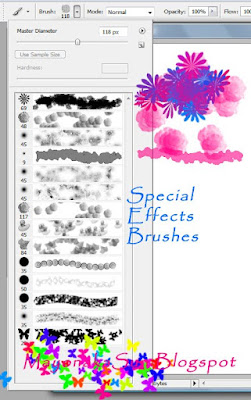
5. Last one, is 'Wet media Brushes'. This give as it says in the title, a wet look to your work, if used properly. It I find some of these also comes in quite good for blood effects, if you’re doing that type of drawing.

So yeah I hope all this has helped in some way and thank you for reading :).

No comments:
Post a Comment
Please, share your thoughts~